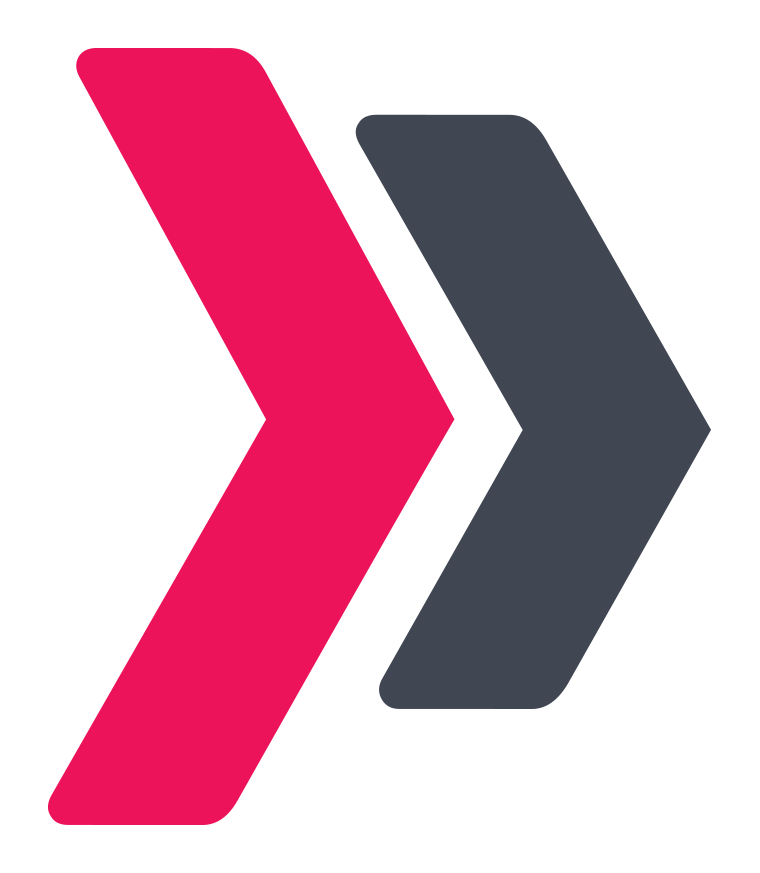WordPress Website Training includes learning WordPress basics, managing a WooCommerce online store, implementing basic SEO practices or building a new WordPress website from scratch.
WordPress Onsite Training is for you if:
- You have a WordPress website or blog, but you are stuck and don’t know how to use it
- You need several updates on your website but are afraid to do anything
- You have a WooCommerce Online Store but do not know how to manage it on your own
- You want to learn more about incorporating Search Engine Optimization into your website
- You want to build and manage your own WordPress website
- You want to control your own WordPress website management
- You want to stop outsourcing your content changes and updates to a 3rd party
Any course can be customised to fit the needs of the client.
Individual or Group Training is available
We are located in Chatswood, NSW and can travel for training. Travel fees are paid by client.
Paul Battaglia offers one-on-one onsite WordPress website training.
WordPress Website Training Options
- Option 1:
Online Remote training$150per hourGreat for adhoc training of staff- maximum of 2 attendees- minimum 30 minutes- $150 per hour afterwards - Option2:
Onsite Training$300(min 2 hours)For a structured training experience with your team- 2 hours minimum-$150 / hour aftewards- Travel, accomodation and room rental costs additionalPOPULAR
WordPress Onsite Traning Topics
Hands On WordPress Website Basics: (2 Hours)
Working on a live site, learn how to:
- Update Page or Post
- Add a page and post
- Optimize and upload images
- Add pdf documents
- Add videos to a page or blog from YouTube or Vimeo
- Create hyperlinks
- Add categories and tags
- Manage the menu
- Update plugins and themes
WordPress Next Level: (2 Hours)
Working on a live site learn how to:
- Change website and page layouts
- Work with the new Gutenberg Blocks
- Work with widgets
- Install and update plugins
- Integrate social follow and social share into the website
- Install Google Analytics and Google Console
- Basic website SEO management
WooCommerce Store Management (2 Hours)
Working on a live site learn how to:
- Manage orders
- Change pricing – create a sale
- Use coupons
- Run reports
WordPress Bootcamp: Hands-on WordPress Instruction (Full day course – 8 hours – up to 10 Participants) $1500
Learn how to build a WordPress website from installation to launch.
Each participant will be assigned a website to work on as we move through each section.
- Website Setup – how to install – basic configuration
- Media – how to add text, images, audio, and video
- Website Development – exercise – create your working website
- Themes – selecting, using, and customizing themes
- Features – selecting and adding plugins to add new capabilities
- Security – tips on keeping your website safe from hackers
- Backup & Maintenance – how to save and update your website
- Q & A Session